Cookies Policy

We are committed to ensuring that your privacy is protected. Should we ask you to provide certain information by which you can be identified when using this website, then you can be assured that it will only be used in accordance with our privacy policy. We may change this policy from time to time by updating this page.
How we use cookies
A cookie is a small file which asks permission to be placed on the device you are viewing the website with. Cookies can help analyse web traffic or let you know when you visit a particular site. Cookies allow web applications to respond to you as an individual. The web application can tailor its operations to your needs, likes and dislikes by gathering and remembering information about your preferences. We, as an organisation, use traffic log cookies to identify which pages are being used. This helps us analyse data about web-page traffic and improve our website in order to tailor it to customer needs. We only use this information for statistical analysis purposes and then the data is removed from the system. Overall, cookies help us provide you with a better website by enabling us to monitor which pages you find useful and which you do not. A cookie in no way gives us access to your computer or any information about you, other than the data you choose to share with us. You can choose to accept or decline cookies. Most web browsers automatically accept cookies, but you can usually modify your browser setting to decline cookies if you prefer. This may prevent you from taking full advantage of the website. Please view the help section of your individual browser to see how you can change your settings.
Cookies and plug-ins we use
Google Analytics uses a cookie is a small file which asks permission to be placed on your computer’s hard drive. We do not make, and do not allow Google to make, any attempt to find out the identities of those visiting our website. Cookies can help analyse web traffic or let you know when you visit a particular site. Cookies allow web applications to respond to you as an individual such as language choice. The web application can tailor its operations to your needs, likes and dislikes by gathering and remembering information about your preferences. Overall, cookies help us provide you with a better website by enabling us to monitor which pages you find useful and which you do not. A cookie in no way gives us access to your computer or any information about you, other than the data you choose to share with us.
Microsoft Clarity and Microsoft Advertising use cookies to capture how you use and interact with our website through behavioral metrics, heatmaps, and session replay to improve and market our services. Website usage data is captured using first and third-party cookies and other tracking technologies to determine the popularity of services and online activity. Additionally, we use this information for site optimisation, fraud and security purposes. For more information about how Microsoft collects and uses your data, visit the Microsoft Privacy Statement
| Cookie file | Name | Purpose | Information |
| NID __cfduid _ga _gat _gid | Google Analytics |
Google Analytics cookies help us understand how our visitors engage with their properties. We may use a set of cookies to collect information and report website usage statistics without personally identifying individual visitors to Google. |
Most Google users will have a preferences cookie called ‘NID’ in their browsers. A browser sends this cookie with requests to Google’s sites. The NID cookie contains a unique ID Google uses to remember your preferences and other information. |
| googtrans | Google Translate | To save the language choice you choose to display the website in. | |
| cookie-notice | Cookie Notice | To acknowledge you have clicked to state you have understood the cookie notice. | |
| _clck | Microsoft Clarity | Persists the Clarity User ID and preferences, unique to that site is attributed to the same user ID. | |
| _clsk | Microsoft Clarity | Connects multiple page views by a user into a single Clarity session recording. | |
| CLID | Microsoft Clarity | Identifies the first-time Clarity saw this user on any site using Clarity. | |
| ANONCHK | Microsoft Clarity | Indicates whether MUID is transferred to ANID, a cookie used for advertising. Clarity doesn't use ANID and so this is always set to 0. | |
| MR | Microsoft Clarity | Indicates whether to refresh MUID. | |
| MUID | Microsoft Clarity | Identifies unique web browsers visiting Microsoft sites. These cookies are used for advertising, site analytics, and other operational purposes. | |
| MUID | Microsoft Clarity | Used in synchronizing the MUID across Microsoft domains. |
How do I change my cookie settings?
Most web browsers allow some control of most cookies through the browser settings. To find out more about cookies, including how to see what cookies have been set and how to manage and delete them, visit www.aboutcookies.org or www.allaboutcookies.org. To opt out of being tracked by Google Analytics across all websites visit https://tools.google.com/dlpage/gaoptout.
Links to other websites
Our website may contain links to other websites of interest or for third party applications. However, once you have used these links to leave our site, you should note that we do not have any control over that other website. Therefore, we cannot be responsible for the protection and privacy of any information which you provide whilst visiting such sites and such sites are not governed by this privacy statement. You should exercise caution and look at the privacy statement applicable to the website in question. We are committed to ensuring that your information is secure. In order to prevent unauthorised access or disclosure, we have put in place suitable physical, electronic and managerial procedures to safeguard and secure the information we collect online.